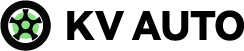We’ve outlined the core methods to install a dash camera below. Depending on the model you bought, there might be some variations on the theme, but overall, the procedure is pretty much the same.
How to install a dash cam? Installation with a CLA, hardwire installation to the fusebox, installation with an OBD cable, and installation with a battery pack.
For more specific information, keep reading.
What Does a Dash Camera Do?
A dash camera is a tiny gadget installed inside your windscreen that documents your vehicle’s direction of travel as you drive. If needed, this video can be downloaded, played back, and shared.
Dash cameras that have been customized for use can be equipped with a wide range of practical extras. What, though, does it all mean? How simple are they to install, too?

Read about
How to Install a Dash Cam?
Installation With a CLA
Even though you might not smoke, your car’s cigarette lighter socket is more useful than you might realize. Just by connecting your cigarette lighter adapter power cable to your dash cam and into your vehicle, you can have your silent witness running in under 5 minutes. We even have a dash cam mounting guide to show you the best position to place your dash cam.
While this is the simplest and easiest way to plug-and-play the power cable for your dash cam installation, you may miss out on important dash cam protection features such as parking mode, but will still have access to other features such as your smartphone app integration, wi-fi, GPS and full HD recording.
Hardwire Installation to the Fusebox
Hardwiring your dash cam to the vehicle’s fusebox is one of the most common installation methods to power on your dash cam when the vehicle is off, thus offering parking-mode recording for dash cam video (for dash cams that do have parking-mode recording feature).
Hardwiring kits are available for our dash cams and has become widely popular over the years for drivers who want 2-channel front and rear camera protection for their vehicles 24/7. protection for the front windshield and rearview mirror included. Your fuse box powers your front and rear cameras and enables your dash cam to record significant video footage to your memory card even when your car is not running. By using a hardwire kit, you’ll also gain access to important features such as parking mode, wi-fi, GPS, full HD recording and more, right from the convenience of your smartphone integration.

Installation With An OBD Cable
The introduction of the OBD cable is great news for customers who are looking for a simpler alternative to the traditional hardwire method. An OBD cable only needs to connect to the vehicle’s OBD port, a small outlet typically located under your steering wheel. Once this is finished, your dash cam will be able to receive a parking mode recording for your dash cam video (dependent on the dash cam in use) just like if you were to hardwire to the fusebox. Similar to using a traditional hardwire kit, you’ll also gain access to important features such as parking mode, wi-fi, GPS, and more. The installation of the rear camera will be identical as well.
Installation With a Battery Pack
A dash cam battery pack is a highly recommended power supply for those who value parking-mode recording and want the greatest protection for their vehicles. These battery packs offer a longer recording time on the memory card, give you access to wi-fi and GPS through smartphone integration for dash cam video 24/7, prevent battery deterioration, and enable a straightforward connection to just the vehicle’s 12V cigarette socket with a cigarette lighter adapter (CLA) while still achieving full HD parking-mode recording.

DIY Vs Professional Dash Cam Installation
Choosing a dash cam that is simple to set up and intended for DIY installation or professional installation should be your first big decision when it comes to installation. In fairness, if you’re not confident with a DIY installation, you can also seek professional dash cam installation help for basic models, too.
The trend for popular dash cam models, however, is for easy installation. Choose a dash cam that is made to operate with the 12-volt power outlet inside your car unless you are knowledgeable about car wiring.
A DIY dash cam is still an option if you’re willing to pay for professional installation, but it also creates opportunities for hardwired cameras. For drivers who want to use “parking mode,” hardwired dash cams are necessary and offer greater functionality. Dash cams typically turn on and off with the car’s engine, but those with parking modes can also record when the car is not in motion.
Better power regulation between a vehicle’s battery and the dash camera is another factor to take into account when choosing hardwiring. If you decide to hire a pro, be prepared to pay anywhere between $150 and $500. Discuss any special installation requirements with the installer, including the ideal location for the dash cam for the best recording. For a tidy appearance free of unintentional snags, we also suggest talking about the best ways to tuck away cables.

What’s the Best Dash Camera to Buy?
The abbreviations and additional features may seem intimidating when looking at a dash camera’s features. Here’s some common dash camera terminology explained:
- Auto Record:Automatically starts recording when the car is on, and stops when its switched off.
- Loop Record:The camera will overwrite the earliest footage when the memory is full rather than stopping recording. You’ll have to manually lock any footage you want to save.
- G-Sensor:enables the camera to automatically lock the footage after detecting the force of a crash to prevent overwriting.
- Park Mode:Uses the G-Sensor to detect and begin recording if your parked car is hit.
- GPS:uses the G-Sensor to detect when your parked car is hit and to start recording.
- ADAS:Modern Driver Assistance. incorporates forward collision and lane departure warnings. If the driver veers out of their lane or gets too close to another car, the camera will warn them.
- WiFi:enables a direct connection to a smart phone for controlling, changing settings, viewing, and downloading video.
- Gesture Control:Enables your camera to react to the simple wave of your hand.

FAQs
Can You Get a Dash Cam Without Wires?
Wireless dash cams offer many benefits, including quicker access to video footage and greater storage capacity. Learn about the distinctions between wired and wireless dash cams in this article, as well as how to choose the best wireless dash cams for your fleet.
How Much Does It Cost to Install a Dash Cam?
What does it cost to install a dash cam? Dash cam installation should cost between $35 and $50. However, many models are “plug-and-play,” meaning they can be plugged into a vehicle port – such as a cigarette lighter, or a truck’s OBD-II port, which shouldn’t cost anything to install.
Is It a Good Idea to Have a Dash Cam in Your Car?
Capture First-hand Accident Evidence
Having a second set of eyes on the road through a dash cam recording can help prove fault in accidents and is a great way to make sure your insurance premiums don’t increase. Another great reason to have a dash cam is to be able to catch hit-and-run drivers.
Where Do You Power a Dash Cam?
One of the oldest and most common ways to install a dash cam is to plug the dash cam’s power cable into your vehicle’s cigarette lighter socket or USB port.
How Long Does Dash Cam Battery Last?
Most dashboard cameras in the market arrive with a tiny 250 mAh internal battery that can provide up to three to five minutes of power.
Summary: How to Install a Dash Cam?
How to install a dash cam? Installation with a CLA, hardwire installation to the fusebox, installation with an OBD cable, and installation with a battery pack.