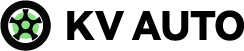Tesla undoubtedly went the extra mile to make locking and securing your car as simple and convenient as possible. Additionally, they have gone out of their way to developing some inventive techniques for locking your Tesla, which can occasionally also present a number of challenges. How to lock tesla?
Doors and trunks can automatically lock when you walk away carrying your phone key or paired key fob. Select Controls > Locks > Walk-Away Door Lock to turn this feature on or off.
The following three techniques for locking and unlocking your car are included with all Model S, Model X, Model 3, and Model Y vehicles.
How To Lock Tesla?
How to lock Tesla? Here are effective ways on how to lock Tesla:
Walk-away Door Lock
You can also close the door and leave your Tesla without worrying about the car locking itself if your phone is connected to the Tesla App. Providing no authenticated key card or fob is left in the car, that is.
It must first be configured before you can use your phone as a key. You should follow these steps:
- Download the Tesla App, create an account, and log in
- Enable Bluetooth on your phone (ensure the Tesla App has access too)
- Enable Location Access on your phone
- Enable Mobile Access on the car’s screen (Controls > Safety & Security > Allow Mobile Access)
- In the Tesla, App touch Phone Key and then Start
- Once the vehicle is detected you must Tap Your Key Card on the door pillar (see image below)
- Tesla App displays Done if it is successful
Reminder: You have 30 seconds to finish pairing your phone with your key card.
Pros of Walk-Away Door Lock
- It is an easy and quick way to lock your Tesla.
- Even if you forget to manually lock your car, it will still be secure.
Cons of Walk-Away Door Lock
- If there is poor cell reception where you are, the feature might not function.
- Waiting for the vehicle to secure itself during the suspension’s one-minute period can be annoying.

Touchscreen Icon Locking
When you’re inside a Tesla, using the touchscreen to lock the doors is the simplest option. Find the icon that enables you to instantly lock your car with one touch on the status bar of the touchscreen.
You can operate conventional child locks in addition to locking by pressing a button. The car doors cannot be opened with the interior handles when it is turned on. When traveling with young children or animals, this is especially useful.
Selecting Touch Controls > Vehicle > Child-Protection Lock will activate the feature.
Pros of Touchscreen Icon Locking
- It comes in handy if you don’t have a key fob.
- Protection against child locks is possible.
Cons of Touchscreen Icon Locking
- You must be driving for it to function.
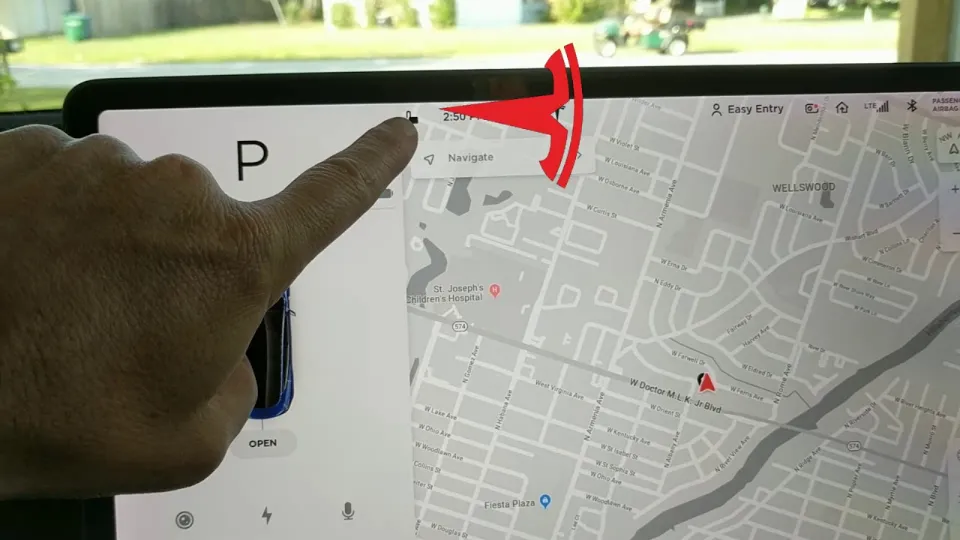
Key Fob Locking
Although Teslas have some amazing features, you can still lock your car using conventional techniques, like your key fob. To lock the doors and trunk with a single click while you’re within the key fob’s range of operation, press the key fob’s center.
Only when the trucks and doors are shut will this function. The door handles retract when the key fob button is pressed, and the hazard lights flash once. The lights flash three times if any of the doors are open, as well as the liftgate. Attempt to lock the Tesla with the key fob after closing the doors and liftgate.
Teslas do occasionally make mistakes, just like any other electronic device. The key fob may not always be easily detected by Tesla vehicles. When that occurs, a touchscreen message stating that the key fob isn’t detected inside the vehicle will appear. This is normal, so don’t be alarmed!
The problem can be solved easily. The key fob only needs to be placed close to a location where the car can detect its presence. It works best if you place it below the low-voltage power socket.
What To Do if Tesla Cannot Detect the Key Fob
Don’t panic if your Tesla still doesn’t detect the key fob even after you’ve moved it below the low voltage power socket; it may simply be that other devices are interfering and blocking the signal. To make the key fob easier to detect, try moving it at least two feet away from any phones or laptops.
Try updating your key fob next. Put your car in park, navigate to Controls > Service > Update Key Fob, and then follow the on-screen directions.
It may be time to replace the battery if your Tesla key fob still is unable to lock the doors. The CR2032 3V battery is necessary for the Tesla Model S, 3, and Y.
I advise purchasing extra batteries for your Tesla key fob, such as the Energizer 2032 Lithium Batteries, which are sold on Amazon. The 6-pack set makes sure you have extra batteries on hand whenever you need them, and Energizer batteries are renowned for their dependability.
Pros of Key Fob Locking
- The key fob does not need to be pointed at the vehicle.
- Both inside and outside the car, it functions.
Cons of Key Fob Locking
- The keyfob’s operating range can change depending on the battery’s state.
- The performance of the key fob may be impacted by other radio frequencies.

Drive Away Locking
When the Tesla reaches speeds over 8 km/h (5 mph), the Drive-Away Lock feature automatically locks the doors. This guarantees the security of the driver and every passenger while the car is moving. Since the majority of us forget to lock our doors as we leave, don’t worry; Tesla has you covered.
Pros of Drive Away Locking
- Even if you forget to lock your doors when moving at a slower speed, it would keep you safe from intruders approaching your car.
Cons of Drive-Away Locking
- When you’re picking someone up outside the car, it can be inconvenient because you might forget that the doors lock automatically. But as this article has shown, it’s simple to unlock the doors with a button press.
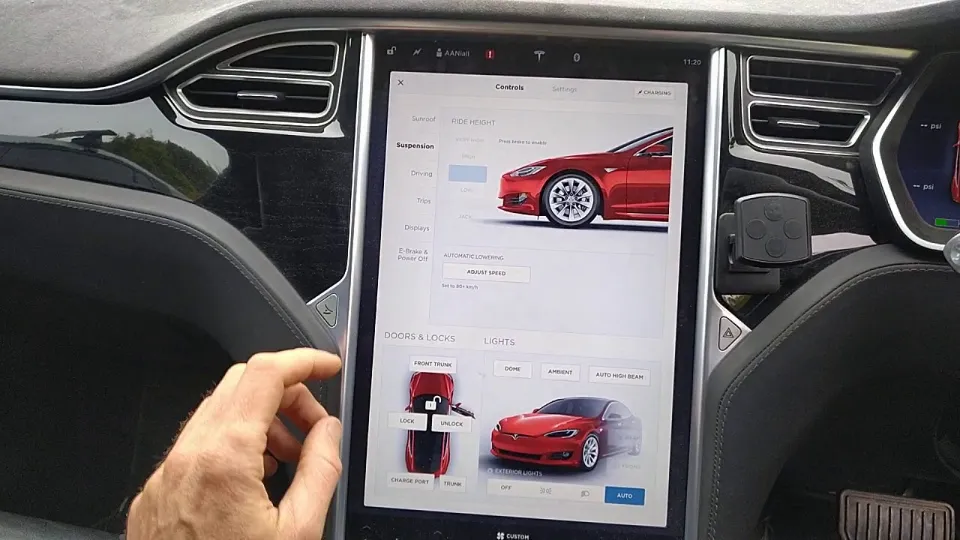
Phone Key Locking
The Walk-Away Door Lock Function is largely what phone key locking depends on, and it’s a simple method for locking your car. The car locks itself as you leave if your phone’s Bluetooth is turned on. With this feature, users can use up to three phones as car keys. This is very practical, especially if you’re not the car’s only driver.
Quick activation of the feature. Take these easy actions:
- Get the Tesla app from the App Store or Play Store.
- Register an account with Tesla.
- In the mobile app, select the vehicle you want to lock
- For the Tesla app, turn on your phone’s Bluetooth. Your phone and Tesla will communicate using this method. Remember that some phones turn off Bluetooth when the battery is running low.
- Allow the app access to your location and turn it to Always
- Turn on the Allow Mobile Access setting on your car’s touchscreen. Do this by going to Controls > Safety > Allow Mobile Access
- Open the Tesla mobile app while seated inside the car and holding your key card.
- Choosing Set Up Phone Key. Going to Security > Set Up Phone Key is another way to accomplish this.
- On the phone app and the dashboard of the car, you’ll see prompts. Your phone will be successfully set up as a key to your Tesla if you follow the on-screen instructions.
Pros of Phone Key Locking
- After a successful pairing, phones can be used as phone keys without an internet connection.
- It enables you to lock the car without a key card or key fob.
Cons of Phone Key Locking
- A specific phone key cannot function if other paired phone keys are within Bluetooth range.

Key Card Locking
With a simple tap against the card reader in the car, Tesla key cards can unlock your vehicle.
The card reader quickly recognizes your keycard and causes the exterior lights to flash. It is situated on the driver’s side door pillar beneath the Autopilot camera. The mirrors will fold if Fold Mirrors is enabled. If Lock Confirmation Sound is enabled, the horn will additionally play.
Pros of Key Card Locking
- Two keycards are supplied by Tesla.
- It’s a quick way to lock your car.
- A setup procedure is not necessary.
Cons of Key Card Locking
- Losing most key cards is simple.
Contact Tesla to request a new key card if you misplace yours. The price to replace your Tesla key card is shown in the table below.

Does Tesla Lock Instantaneously?
The doors of a Tesla automatically lock when the driver steps outside the car while still holding the key fob or the linked mobile phone for the Model 3. The walk-away locking mechanism function may get turned off either worldwide or only for the area designated as your “home.”
If any of the following conditions exist, the car will not lock automatically:
- With a paired key fob or an authorized phone, a Model 3 can be identified inside. You enter without using an authorized smartphone or paired key fob, and you exit with a key card or a key fob that is out of place. You have to mechanically lock the Model 3 with the access card while using it by striking it on the door post. When using an unconnected key fob (offered as an extra), the Model 3 must be physically locked by pressing the lock button.
- A chest or door that is partially closed.
- The phone doesn’t have Bluetooth turned on.
- All doors are open and walk-away locking is suspended for one minute. Your authorized phone or connected key fob can also instantly release the Model 3. During this time, if you unlock the door, it won’t lock again until all the doors are closed and you have left using the key fob that goes with it or a smartphone that has permission to do so.
- If Model 3 detects an authorized key for five minutes after you exit the car and close all of the doors, Walk-Away Lock is disabled and doors do not lock when you walk away. In this situation, you will need to physically lock your vehicle until after your next drive.

How Can You Check If Your Tesla is Locked from the Tesla App?
The screen of the Tesla mobile app on your smartphone will indicate whether or not your Tesla is locked.
The app displays three icons; the third on the right side is a padlock symbol, the UNLOCK/LOCK icon.
You can also check under CONTROLS; the unlock/lock icon is the option that will display on the right side.
When the car is locked, the icon reads UNLOCK and shows a padlock with its handle tucked in.
And when it is unlocked, the Icon displays LOCK with one of the padlock’s handles removed.
The only part of your phone that is impacted by using the app is the cellular data, not Wi-Fi or anything else. With the Tesla app, you can lock your car from anywhere, unlike with other security measures.
In addition to using the app, you can quickly tell if a car is locked or unlocked by looking in its side mirrors.
The mirrors fold when the car is locked, but when it is unlocked, they open so the driver can see from behind.

FAQs
With The Key Fob Inside, Can I Lock My Tesla?
Using the internal key, you can lock your Tesla. Make sure the key is positioned in a “dead zone” where the car can’t find it. This region of the floor of the cargo area is near the left rear wheel well.
Can I Leave My Key Card in the Car?
Tesla key cards are safe to leave in vehicles. To avoid being discovered, keep it away from the control panel. Don’t forget to bring an extra key card, or you can use your phone to unlock the car.
How can I determine whether my Tesla is locked?
When you walk away and are about 30 feet away you should be able to hear an audible tone and observe the side mirrors fold inward. This serves as both audible and visual proof that the car is locked.
Why doesn’t my Tesla lock when I walk away?
If Model 3 detects an authenticated key for five minutes after you exit the vehicle and close all doors, Walk-Away Lock disables and doors do not lock when you walk away. In this situation, you must manually lock your car until after your subsequent drive.
Can a Tesla be driven without a key?
It is entirely possible for you to drive a Tesla without a key card. You can use your phone to unlock the car and start it even if you don’t have your key card.
Final Thoughts
Teslas are cutting-edge automobiles with a variety of locking, unlocking, and operating options, including key cards, key fobs, and your authenticated phone.
All of the methods listed above can be used; hopefully, this guide will be helpful to you.
Read More: How To Repair Hail Damage Car?